The film Koyaanisqatsi was a experimental film made in 1982 using footage collected from all across the world from all walks of life. It uses sped up footage to represent the sped up aspects of life in the present and also in the natural world. It took years to complete and is a really gripping film for having no dialogue. There are no characters or script, it all works from the flow of the film and the music.
Friday, 4 February 2011
Script (with annotations)
The opening sequence first starts on top of the roof in central Cambridge,
(EXT, Establishing Shot, Central Cambridge)
Where the main character is standing on the edge of the room looking over at all the people, thinking about his plans to control the world.
(EXT, Long/Tracing Shot, Central Cambridge)
He then turns around dressed in all black, his face is also blacked out, so it appears as one big black shadow.
(EXT, Overshoulder/Long Shot, Central Cambridge)
Then there will lots of cuts of mini urban settings to create a sombre mood that will run throughout the film.
(EXT, Montage of Urban Enviroment, Central Cambridge (This will be a reoccurring theme throughout the sequence))
The charcter will then be seen from behind before turning around and before you see his identity the shot cuts to black with the titles of the film.
(EXT, Mid, Central Cambridge)
The next scene is with the same character sitting in a very dim room surrounded by dark electrical equipment.
(INT, Establishing Shot, Central Cambridge)
TV screens showing obscure video (memories) this is a clue to what happens further on in the film.
(INT, Montage, Unspecified Dark Location)
The shots pan across the equipment and cuts to shots of the dark room and the character sitting at a big dingy computer terminal.
(INT, Tracking, Unspecified Dark Location)
The next shot is a close up of his hands at a rusty broken keyboard tapping furiously. The screen fades then pans across the screens flickering images. (Such as http://www.youtube.com/watch?v=Q2iaB6vsQ4Y)
(INT, Tracking (Reverse), Unspecified Dark Location)
The shot pans back across the room to black.
(INT, Fade, Unspecified Dark Location)
End of scene. Will be in more depth when finalised.
(EXT, Establishing Shot, Central Cambridge)
Where the main character is standing on the edge of the room looking over at all the people, thinking about his plans to control the world.
(EXT, Long/Tracing Shot, Central Cambridge)
He then turns around dressed in all black, his face is also blacked out, so it appears as one big black shadow.
(EXT, Overshoulder/Long Shot, Central Cambridge)
Then there will lots of cuts of mini urban settings to create a sombre mood that will run throughout the film.
(EXT, Montage of Urban Enviroment, Central Cambridge (This will be a reoccurring theme throughout the sequence))
The charcter will then be seen from behind before turning around and before you see his identity the shot cuts to black with the titles of the film.
(EXT, Mid, Central Cambridge)
The next scene is with the same character sitting in a very dim room surrounded by dark electrical equipment.
(INT, Establishing Shot, Central Cambridge)
TV screens showing obscure video (memories) this is a clue to what happens further on in the film.
(INT, Montage, Unspecified Dark Location)
The shots pan across the equipment and cuts to shots of the dark room and the character sitting at a big dingy computer terminal.
(INT, Tracking, Unspecified Dark Location)
The next shot is a close up of his hands at a rusty broken keyboard tapping furiously. The screen fades then pans across the screens flickering images. (Such as http://www.youtube.com/watch?v=Q2iaB6vsQ4Y)
(INT, Tracking (Reverse), Unspecified Dark Location)
The shot pans back across the room to black.
(INT, Fade, Unspecified Dark Location)
End of scene. Will be in more depth when finalised.
Health and Safety concerns
1. being on an edge of a roof top will be a health and safety concern and may have an effect on if we can film there or not due to health and safety reasons.
2. One health and safety concern is having an actor on top of the roof looking down may cause some unwanted attention from members of the public. so whilst we are filming members of the public may cause a health and safety issue.
3. When we are filming at the bottom of the building we have to be careful of on coming traffic such as members of the public, cycles and cars.
4. Another health and safety concern is whilst filming near traffic light we have to be considering the amount of people that are trying to get past and the oncoming traffic.
5. The person who is filming on top of the roof is in as much danger of falling off as the actor is, so it is vitally important the person filming doesn't go near the edge while filming.
2. One health and safety concern is having an actor on top of the roof looking down may cause some unwanted attention from members of the public. so whilst we are filming members of the public may cause a health and safety issue.
3. When we are filming at the bottom of the building we have to be careful of on coming traffic such as members of the public, cycles and cars.
4. Another health and safety concern is whilst filming near traffic light we have to be considering the amount of people that are trying to get past and the oncoming traffic.
5. The person who is filming on top of the roof is in as much danger of falling off as the actor is, so it is vitally important the person filming doesn't go near the edge while filming.
6. The weather is also a health and safety concern. for example if it is wet and rainy, it makes the ground slippery which increases the chance of slipping over.
Tuesday, 1 February 2011
Videos to represent memories.
In the main characters lab there are screens representing memories of the people he is editing.
These videos have to look as the audience would think memories to look, random and fast paced, to get this effect I have found mash up videos from the nineties to give an effect of it being in the past and obscure.
Examples:
http://www.youtube.com/watch?v=ewuZnCRtqhE
http://www.youtube.com/watch?v=xhtUcdFdPrM
http://www.youtube.com/watch?v=kdEKmfT-WE
http://www.youtube.com/watch?v=KFfDEPqAMC
These will be on the screens in the lab.
These videos have to look as the audience would think memories to look, random and fast paced, to get this effect I have found mash up videos from the nineties to give an effect of it being in the past and obscure.
Examples:
http://www.youtube.com/watch?v=ewuZnCRtqhE
http://www.youtube.com/watch?v=xhtUcdFdPrM
http://www.youtube.com/watch?v=kdEKmfT-WE
http://www.youtube.com/watch?v=KFfDEPqAMC
These will be on the screens in the lab.
After Effects CS5
Adobe After Effects CS5 is a professional editing program used by companies such as the BBC and movie producers, it can make advanced looking film intros with ease, as our group had access to the program we thought we'd take advantage of this and make our introduction clip for our film using this program, it is now finished and looks very professional.
Monday, 31 January 2011
EDIT
The opening sequence first starts on top of the roof in central Cambridge, where the main character is standing on the edge of the room looking over at all the people, thinking about his plans to control the world. He then turns around dressed in all black, his face is also blacked out, so it appears as one big black shadow. Then there will lots of cuts of mini urban settings to create a sombre mood that will run throughout the film. The charcter will then be seen from behind before turning around and before you see his identity the shot cuts to black with the titles of the film.
The next scene is with the same character sitting in a very dim room surrounded by dark electrical equipment and TV screens showing obscure video (memories) this is a clue to what happens further on in the film. The shots pan across the equipment and cuts to shots of the dark room and the character sitting at a big dingy computer terminal. The next shot is a close up of his hands at a rusty broken keyboard tapping furiously. The screen fades then pans across the screens flickering images. (Such as http://www.youtube.com/watch?v=Q2iaB6vsQ4Y) The shot pans back across the room to black. End of scene. Will be in more depth when finalised.
The next scene is with the same character sitting in a very dim room surrounded by dark electrical equipment and TV screens showing obscure video (memories) this is a clue to what happens further on in the film. The shots pan across the equipment and cuts to shots of the dark room and the character sitting at a big dingy computer terminal. The next shot is a close up of his hands at a rusty broken keyboard tapping furiously. The screen fades then pans across the screens flickering images. (Such as http://www.youtube.com/watch?v=Q2iaB6vsQ4Y) The shot pans back across the room to black. End of scene. Will be in more depth when finalised.
Shot Location Recce
The shot locations are based on being as urban as possible this will help encourage the grimy feel of the film. The rooftops and graffiti are very obvious themes for a urban setting, electricity substations and danger of death sign have underlying connotations for later on in the film. The rooftops give an overview of the scene and start to introduce the character.
This shot is very easily arranged with most streets having a substation on them finding one that is as a menacing and grim as we want could be more difficult. It needs to be very industrial to have the desired effect.
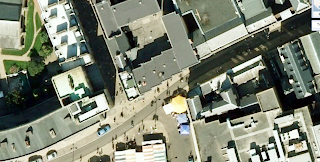 This shot shows the streets around the shot and puts the location in perspective.
This shot shows the streets around the shot and puts the location in perspective.
These shots show the rooftop locations around the city that are easily accessible and overlook busy or interesting areas, hopefully we will shoot on a sunny day and then make it more monotone in the editing stage.
The graffiti is there to give ideas of what is coming later in the film, this piece could be used but a selection are available depending on how the mood of the film is coming along.
The locations will be visited and decided wether they are suitible for use.
The interior location is shot later and this will be in a very dingy room with electrical equipment and broken computers this gives off the image of a crazy computer antagonist.
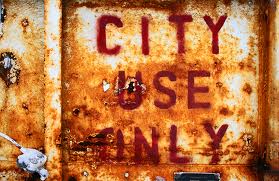


This shot is very easily arranged with most streets having a substation on them finding one that is as a menacing and grim as we want could be more difficult. It needs to be very industrial to have the desired effect.
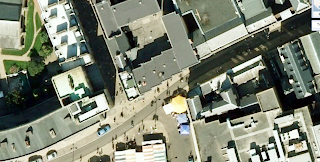 This shot shows the streets around the shot and puts the location in perspective.
This shot shows the streets around the shot and puts the location in perspective.These shots show the rooftop locations around the city that are easily accessible and overlook busy or interesting areas, hopefully we will shoot on a sunny day and then make it more monotone in the editing stage.
The graffiti is there to give ideas of what is coming later in the film, this piece could be used but a selection are available depending on how the mood of the film is coming along.
The locations will be visited and decided wether they are suitible for use.
The interior location is shot later and this will be in a very dingy room with electrical equipment and broken computers this gives off the image of a crazy computer antagonist.
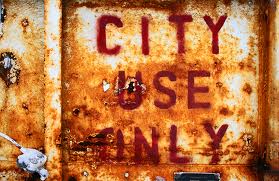


Planning and organisation
(* = what we still need to do)
5 main areas: - Script Writing
- Storyboarding*
- Test Shooting*
- Shooting*
- Editing*
- Don't rely on memory - write down ideas in a simple way
- Walk through and act out the script, this will help to identify problems and learn more about what works and what doesn't
- Research locations, take notes and pictures (is it noisy?) etc.
- Source local information - make sure everyone can get there.
- Digital storyboard - Frames/angles/shot types - print them out and use google maps for a birds eye view.
- ALWAYS have a shot list - annotate your script
- Test shots - get used to the equipment/location and props.
- Prepare a shooting schedule - Organize a day and time - what restrictions do you have?
5 main areas: - Script Writing
- Storyboarding*
- Test Shooting*
- Shooting*
- Editing*
- Don't rely on memory - write down ideas in a simple way
- Walk through and act out the script, this will help to identify problems and learn more about what works and what doesn't
- Research locations, take notes and pictures (is it noisy?) etc.
- Source local information - make sure everyone can get there.
- Digital storyboard - Frames/angles/shot types - print them out and use google maps for a birds eye view.
- ALWAYS have a shot list - annotate your script
- Test shots - get used to the equipment/location and props.
- Prepare a shooting schedule - Organize a day and time - what restrictions do you have?
Subscribe to:
Comments (Atom)









